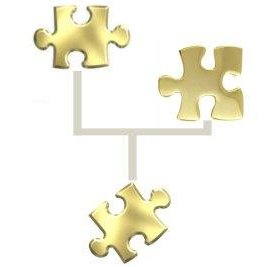Reference Centre, Genealogy 101
Preserving Your Documents & Photographs
Signs of Damage
- Yellow to brown discolouration
- Presence of reddish-brown spots
- Faded typeface
- Faded, darkened or obscured photographs
- Weak, limp, or brittle paper
- Cracked, wrinkled, or curled paper
- Tears, perforations and indentations
- Water stains or ink bleeds
- Dust, mold or dark encrusted spots
- Smudge marks and fingerprints
- Rust from staples and paper clips
- A sticky or hard residue, or brown lines caused by glues, adhesives, elastic bands and string
- A laminated document or photograph
- Any unpleasant odour
- Photographic emulsion which has flaked away or become separated from backing
You, as the family's repository of knowledge and heritage, will receive original documents and photographs that have already suffered the ill-effects of human and environmental contact. There are numerous techniques available today by which already damaged articles can be restored or, at the least, conserved from further damage. The cost of some methods such as those employed by professional conservators can be extremely high. Conversely, the cost of repairs carried out by you can be minimal. Mid-range costs of restoration, or rather reconstruction, would be incurred should you decide to have a professional photographer reshoot old photographs. As the continued preservation of family artifacts will largely be left to your discretion you may decide that some items warrant professional intervention while other articles need only be properly cleaned and safely stored.
There are a myriad of factors that can combine and eventually result in damage to your valued old documents and photographs. While it is true that many of those factors can only be controlled through the use of sophisticated equipment such as that found in museums, there are a number of procedures and precautionary measures that you can follow to help prolong the longevity of your family's collection. Exposure to certain types of light sources, ambient temperature ranges and relative humidity levels, rodents and insects, as well as various other environmental and atmospheric factors are all within your control. First, though, you need to be able to determine if any damage has already occurred to your documents and photographs. The list at the beginning of this article enumerates most of the commonly occurring symptoms of damage.
Halt pre-existing damage
When you first receive a document or photograph, before it is added to your growing collection, examine the item for damage. Use a standing magnifying glass during your examination and during any subsequent cleaning or repairing. This will provide you with a 'fibre-level' view of any pre-existing damage as well as the progress and success of any treatments you perform. If your magnifying glass has a light do not use. The light will be too close to the surface of your document or photograph and may add additional damage to any pre-existing damage.
Very carefully remove any staples, paper clips, elastic bands, or string. Do not remove staples with a staple remover. An improperly executed manoeuvre will tear the staple's puncture points to several centimeters in length. Instead, place the document or photograph face down on a cotton cloth on top of a hard surface. Keeping an even but firm pressure with your fingers on the paper on either side of the underside of the staple carefully slide the point of a fine-pointed wooden craft stick under one tine of the staple and raise it to a 90° angle. Repeat the same action on the remaining tine. Turn the item face up and slide the corner of a scrap of paper under the staple. At this point you may find that one side of the staple pops out of the item. If it does not, however, you can now remove the staple, one side at a time using the craft stick or other flat tool, with a minimum of newly added damage.
Before removing paper clips carefully slide a scrap piece of paper under the body of the clip on both the front and reverse sides of your item. Once the scrap paper is in place you will be able to remove the paper clip without scratching the surface of your document or photograph. Before removing elastic bands and string carefully push the fastening along its length to determine whether any portion has adhered to the surface of your item. Cut back any lengths of the fastening that are loose but leave any lengths that are still adhered to the surface. Eventually, with the passage of time, the remainder of the substance will dry out sufficiently to fall off of your document or photograph. Any damage caused by the elastic or string will not become worse by leaving any adhered portions in place.
If a document or photograph has been folded or bent, carefully and slowly unfold it, turn it over and lay it as flat as possible. Place a light weight, such as a few sheets of paper or a cotton cloth, over the back of the item and allow it to relax for a few days before handling it again. In this way you are gently re-stretching the folded fibres rather than breaking them and snapping them back into their original straight shape. Do not sprinkle water on a folded document or photograph in an attempt to aid the straightening process. Any ink on a document will run. Under the best of conditions, water and photographic emulsions do not mix so adding water to a photograph will only create further damage.
Dust, dirt, and soot can be removed from the surface of documents and photographs with a clean soft-haired natural-bristle brush. A soft cotton cloth can be rubbed lightly over the surface of a document to remove early stages of fungal growth. Fungal growth on modern photographs, negatives and Super 8 movie film can be removed with a non-water-based film cleaner. Do not attempt to clean nineteenth and early twentieth century photographs or negatives by this method.
Do not attempt to remove any old tape or other adhesives unless the boding substance is so old that it has dried out and come away from the surface of your item. Do not attempt to repair a damaged original with regular commercial adhesive tape, glue, or by lamination. Lamination of a document will result in irretrievable damage to your article and in some instances nullifies its' legality. Archival quality adhesive tapes are available through picture framing shops and can be used on the back of documents and photographs to repair rips and tears. Do not attempt to clean any stains or remove any pencil or pen markings from original documents or photographs. Pencil or pen marks may have been made by the official who had originally issued the document.
Conserving your family's treasures
The first step toward ensuring that your documents and photographs will be available to future generations is to store them in a fireproof place. Small fire-rated filing cabinets, designed for the home, can be purchased at many major office equipment and department stores. Storing your original documents and photographs in a home safe or in a bank safety deposit box are also acceptable fireproof storage containers. Do be sure that either the home safe or safety deposit box is large enough to accommodate your documents or photographs without having to fold them.
Do not store your original documents or photographs in a refrigerator, freezer, an oven drawer, or near a fireplace or radiator. Never store original documents or photographs in a family book, scrapbook, or a book of memorabilia. Carry originals with you only for the purpose of making reproductions. Photocopies of your original items can then be inserted in your family books and files. The high resolution available today for colour photocopies affords you the opportunity to treat your photographs as if they were original documents - to store those in a fireproof environmentally controlled place. As regards old family photos you may not have a negative of the image. For a small cost a professional photography studio can produce a negative of your old photograph. Store photographic negatives as you would an original document. Specially designed negative storage sheets can be purchased from photo equipment stores. Negatives do degrade over time but proper handling and storage of them now will increase the life of the negative. Professional studios are also able to colour correct photographs that have faded and are capable of concealing minor damage and flaws with airbrush techniques.
Use cotton gloves when handling original documents and photographs to will eliminate the transfer of natural body oils, acids and particles to those articles. Develop and maintain an itemized inventory of all articles, documents and photographs. An inventory will be most valuable should your collection ever be lost to fire or theft. However, the inventory can also be circulated to family members as a prelude to sharing information and thereby reduce the amount of handling of your family's artifacts.
Original documents and photographs should be stored flat in an acid-free receptacle. Place a thin sheet of acid-free paper between each article to reduce the chemical reaction that occurs when different papers are brought into contact with each other. Do not fold or bend documents or photographs for any reason. If you have an oversize print or document make an envelope for it using several sheets of acid-free paper and archival quality adhesives. You can also enquire at an artist's supply store for pre-manufactured oversized acid-free holders.
Please be aware that most commonly available commercial document holders and sheet protectors are made of vinyl, which contains acetate and other chemicals that will eventually seriously damage your originals. After a document has been kept in a polyvinyl sheet protector for any length of time, or if it is exposed to excessive moisture or heat, such as being left in a vehicle on a hot summer's day, the typeface of your document will transfer to the interior surface of the sheet protector. The fibres of a document and the emulsion of photographs may also become bonded to the interior surface of the holder. Generally, any damage remains unnoticed until such time as you attempt to remove the document from its holder. If you must use a sheet protector buy a product that is guaranteed as being archival safe. Avery Dennison Corp. now manufactures archival-safe polypropylene sheet protectors, which can be purchased at most office products supply stores.
Do not use any type of fastener on your documents or photographs - no staples, metal papers clips, regular commercial glues or adhesive tapes, string, elastic bands or non-acid free mounting spray adhesives. Plastic paper clips may be used on documents temporarily but not on photographs. Always cushion both sides of your document with scrap paper before attaching paper clips.
Do not store original documents or photographs in direct sunlight or under or near high intensity light sources such as fluorescent or halogen lighting. Use incandescent lighting of no more than 60 watts in your storage area and in areas where you will be reading or looking over the articles. Your light source should be more than four feet distant from any photographs and documents. If you do use a standing magnifying glass that has its own light source, do not use the lamp while working with your articles.
Do not store original documents or photographs in a damp place, in a place with little or no air circulation, or in an area that is subject to extreme fluctuations in temperature and humidity. The optimal temperature in your storage area should remain constant between 18°C and 20°C (65°F to 68°F) to a maximum of 22°C (72°F). The relative humidity should be maintained between 45% and 50% to a maximum of 55 percent.
Keep atmospheric dust and pollutants, e.g. cigarette smoke, to a minimum in your storage area. Vacuum and dust the area at least one per month but for best results clean the area once every two weeks.
Do not store your original articles in a manner that would be attractive to rodent or insect infestation. Keep your original articles inside of a larger container that rodents can not penetrate. Insecticides may be used to eradicate a pest problem but do not allow the chemicals to come into contact with your documents or photographs.
If you wish to frame a document or photograph for display always use a metal frame and a glass that is acid-free with ultraviolet-light filtering properties. The mounting stock and mat boards also need to be of acid-free stock. A mat board will serve two purposes. First, it permits air circulation between the surfaces of the item and the glass and, second, the mat will prevent the item from adhering to the surface of the glass. Once framed, do not hang the item in direct sunlight or under any other high intensity lighting.
Throughout the course of your research you will find that the only access you may have to some original documents will be via microfilm or microfiche reproductions. Treat your initial photocopy from those sources as if it were an original paper.
The home computer for reconstruction
Today, there also exists the technology for the computer literate to reproduce, colour correct, remove scratches and reconstruct damaged photographs. Imaging technology offers the home computer buff an alternative to photocopying or having a photographer re-shoot old photographs. Many reasonably priced scanners, if not already built in to one's printer, are available and come with free software to drive the scanner. The types of scanners available are hand-held, which scan small objects only; sheet fed, which will feed whole sheets of paper; flat-bed, which also accommodates full size sheets of paper; and, drum scanners, which are used by large printing houses for volume scanning. Flatbed scanners or printers that have a flat glass for photocopying and scanning are the best choice for scanning old, torn, or brittle documents and photographs as there is little possibility that the scanning process would compound any pre-existing damage. There are also scanners on the market that will scan 35mm negatives and film strips - a real bonus with the obvious advantage to these scanners being the ability to produce finished images from negatives and film without having to trot off to the local photograph shop.
If it is your desire to be able to store photographs or old hand-written documents on your computer you will also require plenty of available free memory on your computer's hard drive, a memory stick or a CD-Rom/DVD burner. Photos and documents will take up a significant amount of your hard drive space.
If you wish to be able to reconstruct or restore old torn photographs or documents will you also require an application program that permits image manipulation. Adobe Photoshop, Corel Photo-Paint and Paint Shop Pro are three such programs. Each of these programs is capable of producing high-quality, detailed colour images and are used by graphics professionals. Although these programs are expensive to purchase and require time and effort to master they will produce professional looking end-products.
The one program that I personally use more than any of the others, though, is LView Pro. This program is fairly straightforward and one can start using it immediately without a lot of prior program knowledge. LView Pro allows you to resize an image with a minimum of fuss, perform simple cropping, drop multiple images to be opened as a slide show or a photographer's contact sheet, add text to images and permit an image to be saved in a different file format from the one that it was in originally. This program also allows, via the multiple image opening option, the joining together of several photos to form a panoramic view. For special effects, colour correction and collage building, though, I switch to one of the more feature-rich programs with my "go-to" choice being Paint Shop Pro.
To produce colour images, including sepia tones (reddish-brown and white), you will also have to invest in a colour printer. Jet printers produce reasonably good results and are less expensive to purchase than a colour laser printer. Be aware, though, that your colour toner cartridges are expensive to replace. Lastly, consider the type of paper that you will want to print your colour photographs onto. Regular 20 lb. white bond paper will do for a quick copy but for a nicer, more photo-like finish for special photographs you might want to invest in a package of 60 lb. glossy finish white paper stock sold at most office or paper supply stores.
Rescue missions for documents
Frequently, original documents, when photocopied, will produce a copy that appears dirty, muddy, and almost impossible to read. Some coloured papers will produce very dark photocopies. Having colour photocopies made of those documents is the quickest method by which to obtain a legible copy. This method is not cost effective if you require many copies of one document or have many documents to copy that had been printed on coloured paper.
If you do not have available to you the computer technology to scan and reproduce the document the following method can be used to improve the readability and aesthetic appearance of a black and white photocopy.
Photocopy your original document several times. Each copy should be made with different selections of toner strength - light through dark. If the photocopier you are using has a 'photograph' exposure function select that function for one of your test copies. From among the photocopies that you have made, select the copy that has the least amount of dark or shaded areas but the clearest and strongest copy of any writing or typeface. On your chosen photocopy use typewriter correction fluid or tape, typewriter erasers, and/or opaque white self-adhesive labels to cover any undesirable markings. You may find that you will have to use a magnifying glass to distinguish between copy flaws and the actual text of the document. Recopy the photocopy several times, again, using different selections of toner strength until you obtain a photocopy quality that is acceptable to you. I have often had to use this technique to bring photocopies of some documents into a form suitable for reading. It is fussy but it does produce fairly good results.
Figure 1 is a birth certificate that had been issued in Ireland during the early 1900s. Masking techniques, as described above, have been used to crisp up the sex of the child, the father's name and occupation, and to eliminate some of the darkened areas appearing along the bottom and lower right-hand corners of the certificate. Other marks have been left untreated so that you can evaluate the copy quality of the treated and untreated portions of the document. The many different types of damage sustained by this certificate are noted in the next paragraph.
The worst damage to this certificate was caused by the many pieces of adhesive and surgical tape that had been used to hold this crumbling document together. The heavy dark lines are the residue of the tape. Especially interesting is the presence of surgical tape - see the area immediately above the words "Registration of Births" at the top of the certificate, and the residue that was left by surgical tape appearing at the bottom of the document along that same line. In and immediately below the box where the mother's name appears there is evidence of reversed typeface. A casual observer of this document might think that the double lettering was a case of 'bleed through' - ink from another document bleeding onto this certificate. However, what you are seeing is the back of the typeface that was printed on the reverse of the original document. Hence the reversed lettering. When the client innocently removed the tape that had been covering this portion of the certificate, the top layer of certificate paper came away with the tape thus exposing the typeface on the reverse. Also noticeable along the left and right wide, darkened areas are the creases and resultant tears and holes where the certificate had been left folded for many years. At the top of the certificate, above the words "And Deaths in Ireland" is a very faint remnant of the official Register Office stamp. Unfortunately, the remainder of the ink of that stamp flaked away on the sticky side of the tape that had been used in that spot.
The mottled snakeskin-like pattern that appears in the right-hand darkened area is evidence of water damage resulting from too high a relative humidity as opposed to damage resulting from water soakage or leakage. Following that line down, the appearance of many small dark circles indicates mold and mildew damage. The larger black circles - see the three together at the top left, are remnants of soot that could not be cleaned from the certificate.
The text and graphic lines were added to this birth certificate, by a very good friend and colleague of mine, using yet another program - Paper Port.
So where had this document been stored? In a box in the non-vented attic of a coal-heated house for 40 years. What cannot be communicated to you via this photocopy is the condition of the paper itself. The document is extremely brittle, to the point of chipping away in chunks. It is true that documents such as this certificate can be replaced fairly easily. However, what cannot be replaced at any cost is the sentimental value that this documents holds. This certificate had been brought to Canada by the child named thereon when he immigrated from Ireland during the early 1900s.
Print this Page